Steps for Self Printing of CGHS card on their own: CGHS Order
F.No. Z.15025/1/2016/DIR/CGHS
Government of India
Ministry of Health and Family Welfare
Directorate General of CGHS
Nirman Bhawan, New Delhi-110011
Dated: 31st March, 2016
OFFICE MEMORANDUM
Subject: Self-printing of CGHS Card
This is with reference to the above subject.
2. CGHS is pleased to announce a new initiative by which its beneficiaries can now print their own cards at their convenience. This facility for self-printing is applicable for those beneficiaries whose CGHS membership has already been approved by the concerned Additional Director.
3. The steps involved in printing of the card are given below:
- Visit CGHS portal cghs.nic.in
- Click ‘Beneficiary Login
- Enter Ben ID and Password, and sign in.
In case the beneficiary does not have a password or has forgotten it, then click on ‘Generate Password’ and follow the instructions.
- Click ‘Print Card’ for the beneficiary whose card needs to be printed.
- Enter the One Time Password (OTP) sent on registered mobile.
- Click ‘Print CGHS Card’
A message will appear on the screen requesting to take a coloured printout and get the card laminated. Click ‘OK’
- Download or open the CGHS card in PDF format.
- Print the CGHS card using Print command.
4. The introduction of this facility may kindly be given due publicity.
sd/-
(Dr. D.C. Joshi)
Director, CGHS
Source : www.http://msotransparent.nic.in
[http://msotransparent.nic.in/writereaddata/cghsdata/mainlinkfile/File1285.pdf]
Stay connected with us via Facebook, Google+ or Email Subscription.
Subscribe to Central Government Employee News & Tools by Email [Click Here]
Follow us: Twitter [click here] | Facebook [click here] | Google+ [click here]
Admin

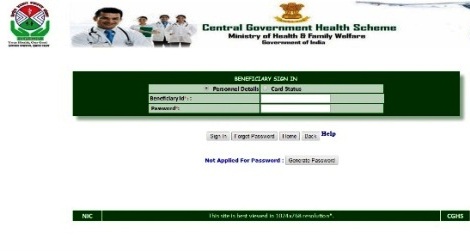
COMMENTS