केंद्रीय पेंशनभोगियों को नहीं रहेगी PPO संभालने की चिंता, जाने DigiLocker से पीपीओ प्राप्त करने की प्रक्रिया
ई-पीपीओ’ का ‘डिजी-लॉकर’ के साथ एकीकरण
केंद्रीय सिविल पेंशनर्स के लिए बुधवार को Pension Payment Order (PPO) से जुड़ा राहत भरा आदेश आया, इन पेंशनर्स को अब PPO की मूल प्रति संभालकर रखने की चिंता से मुक्ति मिल जाएगी. पेंशन एवं पेंशनभोगी कल्याण विभाग (DoPPW) ने पाया कि कई पेंशनभोगी समय के साथ अपने PPO की मूल प्रति खो देते हैं और फिर उन्हें कई तरह की मुश्किलों का सामना करना पड़ता है. इसलिए अब यह फैसला किया गया कि वे अपने PPO को DigiLocker में सुरक्षित रख सकते हैं.
एक ओर जहाँ PPO की मूल प्रति खो जाने की वजह से पेंशनभोगियों को कई तरह के कठिनाइयों का सामना करना पड़ता है. वहीँ दूसरी ओर, कोरोना वायरस महामारी की वजह से नए सेवानिवृत हुए लोगों के लिए PPO की हार्ड कॉपी प्राप्त करने के लिए शारीरिक रूप से उपस्थित होना भी दुविधा का मामला था.
विभाग ने इन परेशानियों के मद्देनजर सेवानिवृत हुए कर्मचारियों के जीवन को आसान बनाने के लिए सार्वजनिक वित्त प्रबंध प्रणाली (PFMS) के जरिए तैयार किए गए इलेक्ट्रॉनिक पेंशन भुगतान आदेश (ई-पीपीओ) को डिजीलॉकर के साथ एकीकृत करने का निर्णय लिया है. इस सुविधा की मदद से पेंशनर अपने PPO को DigiLocker में स्टोर कर सकेंगे और जब चाहे PPO का प्रिंटआउट निकाल सकेंगे. इसकी मदद से पेंशनर के PPO का स्थायी रिकॉर्ड डिजीलॉकर में रहेगा. नए पेंशनर्स तक PPO पहुंचने में होने वाली देरी की समस्या से निजात मिलेगी और PPO की फिजिकल कॉपी देने की अनिवार्यता समाप्त होगी.
जाने DigiLocker से पीपीओ प्राप्त करने की प्रक्रिया
1. Step- I (PUSH ePPO in ‘DigiLocker)
(a) To Push ePPO in DigiLocker, login in Bhavishya (bhavishya.nic.in) with retiree login credentials.
DigiLocker से पीपीओ प्राप्त करने के लिए सबसे पहले Bhavishya (bhavishya.nic.in) पर रिटायर लॉगिन क्रेडेंशियल के साथ लॉगिन करें.
(b) After login in Bhavishya, on retiree dashboard, click on ‘Push ePPO in DigiLocker’ button.
Bhavishya (bhavishya.nic.in) पर रिटायर लॉगिन क्रेडेंशियल के साथ लॉगिन करने के बाद, रिटायरी डैशबोर्ड पर मौजुद ‘Push ePPO in DigiLocker’ बटन पर क्लिक करें.
2. Step- II (‘Sign in with OTP’)
(C) After clicking ‘Push ePPO in DigiLecker’ button, if the DigiLocker account is not linked with Bhavishya then page will be redirected to DigiLocker Sign in screen, else PPO will be PUSHED in Retiree DigiLocker Account. DigiLecker में मौजूद ‘Push ePPO in DigiLecker’ बटन पर क्लिक करने के बाद, यदि DigiLocker खाता Bhavishya के साथ लिंक नहीं है तो, तो उस पेज को DigiLocker साइन इन स्क्रीन पर रीडायरेक्ट किया जाएगा, अन्यथा PPO को Retiree DigiLocker खाते में PUSHED किया जाएगा
(D) If account already exists in DigiLocker, enter Mobile/Aadhar/Username and click on ‘Sign in with OTP’.
यदि डिजीलॉकर में खाता पहले से मौजूद है, तो मोबाइल / आधार / उपयोगकर्ता नाम दर्ज करें और ‘ओटीपी के साथ साइन इन करें’ ‘Sign in with OTP’ पर क्लिक करें
Note : If retiree don’t have DigiLocker account, then account needs to be created using ‘Sign Up’ option
यदि रिटायरी का डिजीलॉकर में खाता नहीं है, तो साइन अप ’विकल्प का उपयोग करके खाता बनाना होगा
(E) Enter ‘Security PIN’ that was set during the creation of account in DigiLocker and click ‘Submit’.
सिक्योरिटी पिन दर्ज करें जो डिजीलॉकर में खाते के निर्माण के दौरान सेट किया गया था और ‘सबमिट’ पर क्लिक करें
Note: if PIN has been forgotten, then click on ‘Forgot my PIN’ to reset PIN.
3. Step- III (Consent to link your Bhavishya account to DigiLocker account)
(F) After reading the mentioned points, click on ‘Allow’ button to provide consent to link your Bhavishya account to DigiLocker account. If the demographic information (Name. Date of Birth, Gender) in DigiLocker account matches with the information of retiree available in Bhavishya, then retiree’s Bhavishya account will be linked with DigiLocker.
उल्लिखित बिंदुओं को पढ़ने के बाद, अपने Bhavishya खाते को DigiLocker खाते से जोड़ने के लिए सहमति प्रदान करने के लिए ‘Allow’ बटन पर क्लिक करें. यदि डिजीलॉकर खाते की जनसांख्यिकीय जानकारी (नाम, जन्म तिथि, लिंग) भाविष्य में उपलब्ध रिटायरी की जानकारी के साथ मेल खाती है, तो रिटायरी का भाविष्य खाता डिजीलॉकर के साथ जोड़ा जाएगा.
(G) After the process of linking of account is completed, ePPO will be PUSHED in DigiLocker, whenever PPO is issued through PFMS and data is made available in Bhavishya.
खाता लिंक करने की प्रक्रिया पूरी होने के बाद, ईपीपीओ डिजीलॉकर में PUSHED होगा, जब भी PPO को PFMS के माध्यम से जारी किया जाता है और डेटा भाविष्य में उपलब्ध कराया जाता है.
4. Step- IV (PULL ePPO in ‘DigiLocker)
(H) On DigiLocker site (https://digilocker.gov.in’), click on ‘Sign in’ to login in the account.
DigiLocker साइट (https://digilocker.gov.in) पर, खाते में ‘login in’ करने के लिए ‘Sign in’ पर क्लिक करें
(I) If account already exists in DigiLocker, enter Mobile/Aadhar/Username and click on ‘Sign in with OTP’.
यदि खाता पहले से ही डिजीलॉकर में मौजूद है, तो मोबाइल / आधार / उपयोगकर्ता नाम दर्ज करें और ‘Sign in with OTP’ पर क्लिक करें.
Note : If retiree don’t have DigiLocker account, then account needs to be created using ‘Sign Up’ option.
नोट: यदि रिटायरी के पास डिजीलॉकर खाता नहीं है, तो साइन अप ’विकल्प का उपयोग करके खाता बनाना होगा
5. Step- V (Get Issued Document)
(J) Enter ‘Security PIN’ that was set during the creation of account in DigiLocker and click ‘Submit’.
सिक्योरिटी पिन ’डालें जो डिजीलॉकर में खाते के निर्माण के दौरान सेट किया गया था और’ सबमिट ’पर क्लिक करें.
Note: If PIN has been forgotten, then click on “Forgot my PIN” to reset PIN.
नोट: यदि पिन भुला गया है, तो पिन रीसेट करने के लिए “Forgot my PIN” पर क्लिक करें.
(K) On DigiLocker dashboard, click ‘Get Issued Documents’.
DigiLocker के डैशबोर्ड पर, ‘Get Issued Documents’ पर क्लिक करें.
(L) In ‘Central Government’ column click on ‘View All’.
‘Central Government’ कॉलम में ‘View All’ पर क्लिक करें.
6. Step- VI ()
(M) Click on ‘Department of Pension & Pensioners’ Welfare, Delhi’.
पेंशन और पेंशनरों के कल्याण विभाग, दिल्ली पर क्लिक करें
(N) Click on ‘Pension Certificate’.
पेंशन प्रमाणपत्र पर क्लिक करें
(O) Enter PAN no. and 12 digit PPO no.
पैन नंबर डालें और 12 अंको का पीपीओ नं.
> Click on checkbox to provide consent to DigiLocker to share Aadhar e-KYC information.
> Click on “Get Document’.
“Get Document’ पर क्लिक करें
7. Step- VII (ePPO when PULLED in DigiLocker)
(P) ePPO when PULLED in DigiLocker, will be available in Issued Documents
ePPO जब डिजीलॉकर में PULLED होता है, तो अब जारी किए गए दस्तावेज़ों में उपलब्ध होगा.
DigiLocker एक डिजिटल डॉक्युमेंट वॉलेट है। इसमें महत्वपूर्ण दस्तावेजों की डिजिटल कॉपी स्टोर कर कहीं भी एक्सेस की जा सकती है. मंत्रालय के अनुसार, ई-पीपीओ की सुविधा को भविष्य सॉफ्टवेयर के साथ क्रिएट किया गया है. भविष्य सॉफ्टवेयर पेंशनर्स के लिए पेंशन प्रोसेसिंग शुरू होने से लेकर प्रक्रिया खत्म होने तक के लिए एक सिंगल विंडो प्लेटफॉर्म है. यह सॉफ्टवेयर सेवानिवृत होने वाले कर्मचारियों को उनके डिजिलॉकर को भविष्य अकाउंट से लिंक करने और ई-पीपीओ हासिल करने का विकल्प प्रदान करेगा.

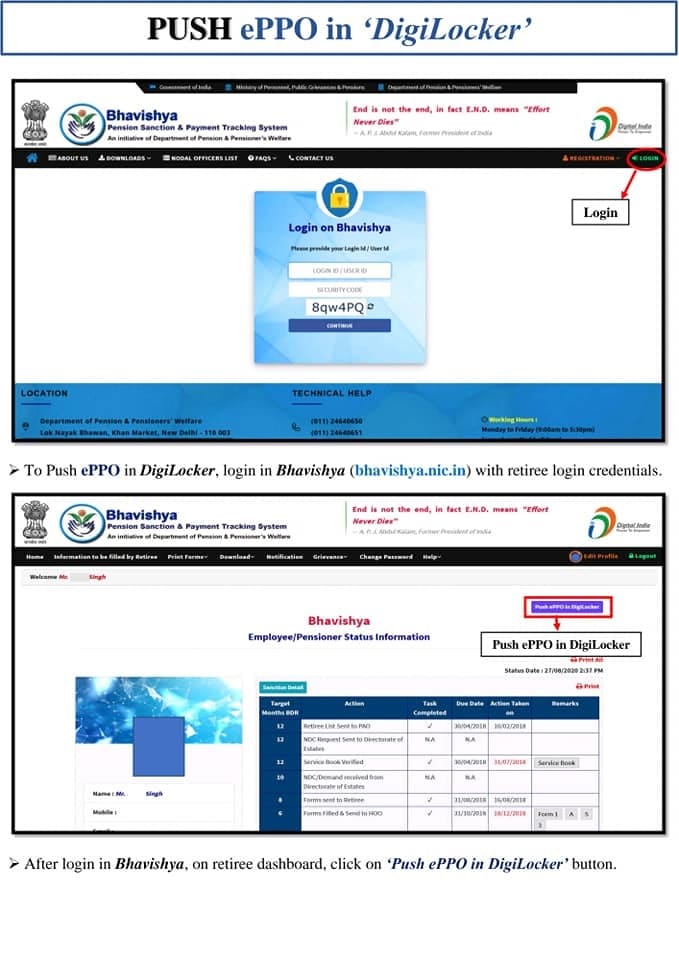

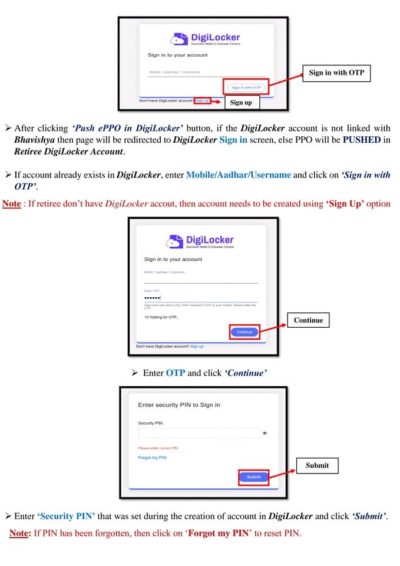
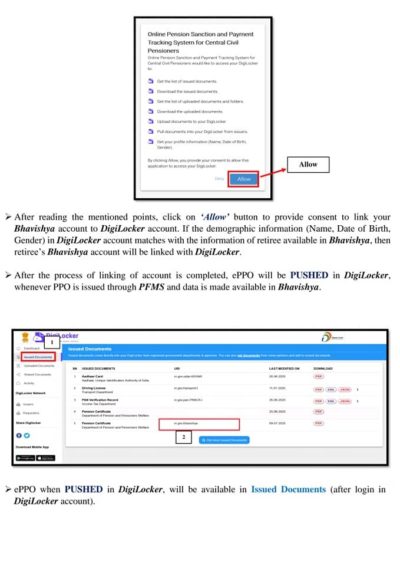
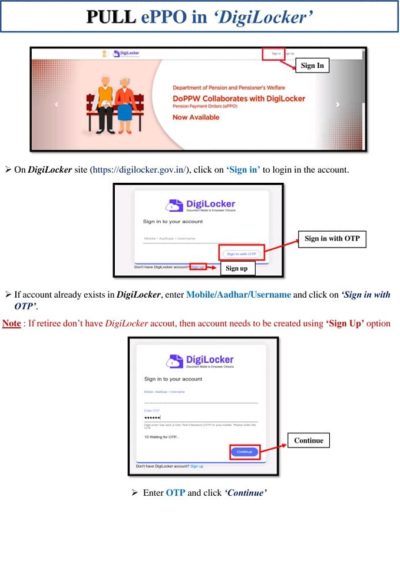
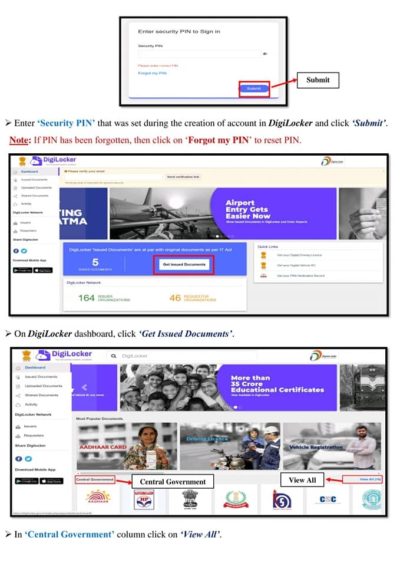
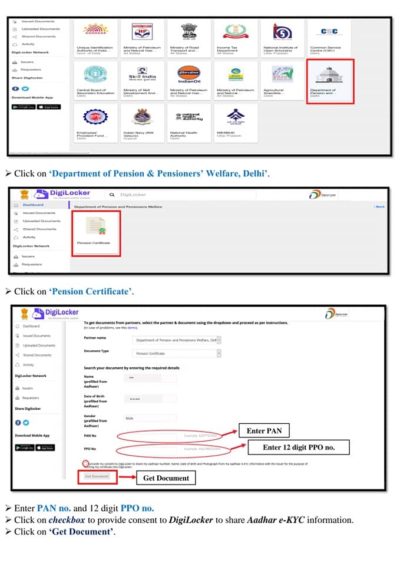
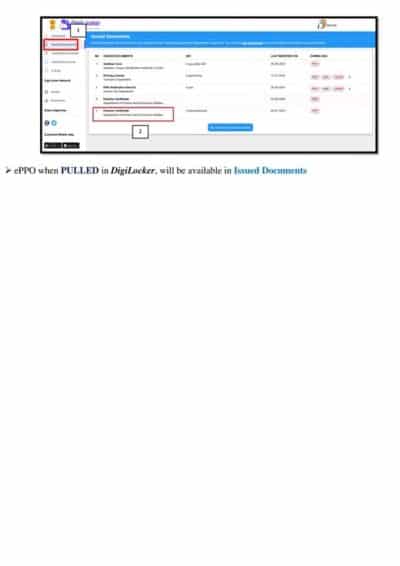
COMMENTS