Online submission of pension claims – owing to ongoing COVID-19 restrictions and quarantine protocols: PCDA Pension Circular-637
O/o THE PRINCIPAL CONTROLLER OF DEFENCE ACCOUNTS (PENSIONS)
DRAUPADI GHAT, ALLAHABAD- 211014
Circular No. 637
Dated: 29.07.2020
To
The Officer-in-Charge ROs/PAOs(ORs)
…………………………
…………………………
Subject:- Online submission of pension claims- owing to ongoing COVID-19 restrictions and quarantine protocols.
Reference:- This office Circular No. 610 dated 05.11.2018 & Circular No. G-2/GP-I/Misc/2020 dated 01.04.2020.
*********
In pursuance of the decision to impose various restrictions in view of threat posed by the spread of COVID-19, Record Offices were advised to submit the pension claim through e-mail on the scanned copy (in pdf) of duly completed LPC-cum-Data Sheet along with requisite documents in respect of JCOs/ORs for timely notification of PPOs as a temporary measure. In the mean time, this office has also been working on a project of e-submission of pension claims through CGDA WAN.
2. Now, an integrated system for online submission of all the regular cases (original as well as corrigendum) through UTILITY software has been developed. This would be available for all Record Offices except the six Record Offices viz. AMC Lucknow, Signals Jabalpur, EME Secunderabad, JAT Record Bareily & RRC Fategharh (working on SUVINAY) and RRRC Delhi Cantt.
3. To facilitate the online submission of service/family pension claims, it has been decided to host a system on CGDA WAN through which the pension claim will be submitted by Record Offices to this Office in place of submission of hard copy of pension claims. This system has been designed in such a way that earlier data punched for service pension on Data-Expert software will be imported and displayed to the Record Office user for further uploading scan image of documents in pdf format. In this system, Admin login allotted to Record Office, officer/representative will equally work as Admin administrator for this project. This system will require three users i.e RO- uploader, RO-initiator and RO-approver.
4. The User Manual for Regular Pension Claim submission of JCO/ORs is enclosed along with this circular for guidance of the Record Offices/PAO(ORs) Offices.
5. All the pension claims of JCO/ORs on or after 01.08.2020 will be submitted to this office through this system. The claims submitted earlier will be dealt with as per the practice in vogue. The Record Offices where CGDA WAN connectivity is not available may submit the claims on e-mail of this office.
6. This circular has been uploaded on this office website www.pcdapension.nic.in for dissemination to all concerned.
7. For any queries, following officers may be contacted:-
(i) Shri Ramji Mishra, Sr.AO(P)
(ii) Shri Pradeep Mishra, AAO(P)
(iii) Email ID : [email protected]
8. Hindi version will follow.
No. Grants/Tech/0148/LXI
Dated: 29.07.2020
(Sushil Kumar Singh)
Addl. CDA (P)
User Manual for RegularPension Claim Submission of JCO/ORs
1. Introduction
To facilitate the online submission of service/Family Pension Claims, it has been decided to host a system on CGDA WAN through which the claim may be submitted by Record Offices to this Office in place of hard copy of pension claim documents. This system has been designed in such a way that earlier data punched for service pension on Data-Expert software will be imported and displayed to the Record Office user for further uploading scan image of documents in pdf format.In this system, Admin login allotted to Record office officer/ representative will equally work as Admin administrator for this project. This system will require three usersi.eRO-uploader,RO-initiator and RO- approver.Administrator will manage these users through Üser Management”tab.
2. Flow of software:
(A) Service Pension (Fresh Case):-Under this system uploader will import punched data from data expert to this system after importing data the same will be available for assignment by the upolader to the initiator. Initiator will click on initiate button for edit of LPC-CUM-DATASHEET and uploading of scan images of LPC and other connected documents. On submission an unique id will be generated and available for assignment of claim to initiator. After uploading screen will open showing LPC and scanned document in bifurcated screen for edit and submission to RO approver. After login, RO-approver will approve uploaded datasheet under task management. After approval of datasheet the same will be available to PCDA(P) for further processing. Approver can also return to initiator and initiator can resubmit the claim after desired correction by approver or delete the claim. MIS regarding Claim imitation and approval will be available at every level.
(B) Service Pension (Corrigendum case):-In case of corrigendum claim only scannedcopy of LPC and documents will be uploaded. In this case Uploaderwillfill up all the information provided in the screen and submit.On submission unique id will be generated and available for assignment of claim to initiator. Initiator will click on initiate claim and upload scanned document and submit the case to RO-Approver. On approval by RO-Approver the case will be available to PCDA(P) for further processing.MIS regarding corrigendum Claim imitation and approval will be available at every level.
(C) Family Pension (Fresh Case):-Under this system uploader will create a claim by diarising through a screen. On submission unique id will be generated and family pension claim will be available for assignment of claim to initiator. Under this system initiator will require to data-entry of all the data of LPC-cum-datasheet. For filling the data, Initiator will click on initiate button for data-entry of LPC- CUM-DATASHEET and uploading of scan images of LPC and other connected documents. After data-entry and uploading, screen will open showing LPC and scan document in bifurcated form for edit and submission to RO approver. After login by RO approver, work submitted by RO initiator will be available in approved datasheet under task management. Approver will approve every datasheet after edit/correction if any. On approval of datasheet the same will be available to PCDA(P) for further processing. Approver can also return the claim to initiator. Initiator can resubmit the claim after desired correction by approver or delete the claim. MIS regarding Claim initation and approval is available to every level.
3. (A) Role of Admin:In this system, Admin login allotted to Record office officer/ representative will equally work as Admin administrator for this project. This system will be three tier system i.eRO-uploader,RO-initiator and RO- approver. Further administrator will allot login /passwd to RO-Uploader, RO-Initiator and RO-Approver at their end through ‘User Management’. Administrator will also be responsible to reset password of Ro-Uploader, RO-inoitiator/RO-Approver passwd. Following screen will be utilized by RO-Admin:
On click following page will appear where user has to enter their credential.
http://pcdapension.nic.in/pcdapension/7cpc/Circular-637.pdf

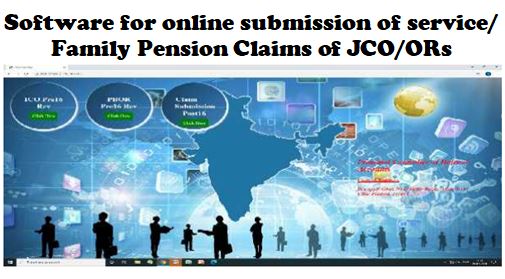

COMMENTS
Every thing is ok just divert the task of delivery of PPO to PDA rather than records, records are not interested to despatch any PPO corrigendum PPO e-ppo to the veteran, hence requesting kindly make one more modification though who have registered there email address must be given all copies of PPO corrigendum PPO e-ppo to him and others must be privileged to get from PDA