What is eNPS ? FAQ on eNPS issued by PFRDA
1. What is eNPS ?
eNPS is an online platform provided by NPS Trust for enabling individuals to open his/her Individual Pension Account under NPS (Tier-I & Tier-II) and also facilitate the new or existing subscribers to make initial or subsequent contributions respectively to their Individual Pension Account under NPS using netbanking and debit/credit cards. eNPS does not facilitate enrolment of individuals under Atal Pension Yojana.
2. How can I open the Individual Pension Account under NPS online?
An individual can open his/her Individual Pension Account under NPS by choosing any one of the following alternatives and having netbanking faci I iti es enabled with his/her bankers :-
Option # 1 by providing Aadhaar details
Option # 2 by providing PAN details and KYC details as recorded with the Bank in which he/she maintains his/her bank account and that Bank is empanelled in eNPS
3. How Aadhaar details are processed for online opening of the Individual Pension Account under NPS?
An individual opting to open the online Individual Pension Account using Aadhaar details must have his/her mobile number registered with Aadhaar because after providing the Aadhaar number in the eNPS portal, a One Time Password (OTP) needs to be generated from Aadhaar which is sent to his/her mobile number registered with Aadhaar for authentication purposes.
On authenticating the OTP received from Aadhaar in the eNPS portal, the individual’s KYC details (demographic and photograph) as recorded with Aadhaar database gets auto populated on the online application form. Only the photograph is allowed to be replaced/substituted in the online application form if he/she desires to upload a different photograph.
Other mandatory fields are required to be filled compulsorily for completing the account opening process and subsequent generation of Permanent Retirement Account Number (PRAN)
4. How PAN details and KYC details as recorded with his/her Bank are processed for online opening of the Individual Pension Account under NPS?
An individual opting to open the online Individual Pension Account using PAN details and KYC details as recorded with his/her Bank must have enabled netbanking facility from the bank where his/her account is held/maintained and the concerned Bank selected should also be empanel ed on the eNPS platform for performing the KYC verification.
An individual providing the PAN details will be required to compulsorily fill all the mandatory fields for completing the account opening process and subsequent generation of Permanent Retirement Account Number (PRAN)
The name provided in the online application form is validated with the PAN records. The bank and address details provided in the online application form is authenticated by the concerned bank selected by the applicant as per the records available with the Bank in respect of the applicant. In case of rejection of KYC by the selected Bank, applicant should contact the bank as the PRAN will be get immediately categorised as ‘temporarily frozen’ and the subscriber will not be allowed to undertake any further transactions.
5. What uploads are required to be made for online opening of the Individual Pension Account under NPS?
An individual opening the Individual Pension Account in eNPS platform is required to upload his/her scanned photograph and signature in *.jpeg/* .jpg format with file size ranging between 4kb-12kb.
Uploading of scanned photograph is optional for individuals opting to open the Individual Pension Account with Aadhaar details.
6. At what stage of the online process will I be able to know that my online application has been accepted and I have been allotted a Permanent Retirement Account Number?
An applicant on completion of providing online his/her personal details as selected with Aadhar or PAN and subsequently getting authenticated from Aadhaar or PAN will be provided with an unique Acknowledgement Number for identification and future references.
After the applicant fills in all the mandatory fields of the online application form and uploads his/her photograph (optional with Aadhaar) and signature, the applicant will be redirected for initiating payment of initial contribution through netbanking or debit/credit card.
An applicant who has opted to open his/her Individual Pension Account with Aadhaar will have the option to select the mode of payment (netbanking or debit card or credit card) for making the initial contribution.
An applicant who has opted to open the Individual Pension Account with PAN and KYC authentication by Bank will be required to make the payment of initial contribution though netbanking facility provided by the concerned bank selected in the online application form.
For all successful online payments the applicant will be provided an online receipt and the Permanent Retirement Account Number (PRAN) generated thereafter. An SMS and email alert is also sent to the Subscriber.
7. How will I know whether my Banker has verified the KYC details?
On acceptance or rejection of applicant’s KYC by the selected Bank an SMS and emai I alert is sent to the Subscriber towards acceptance or rejection. In cases of rejection by the concerned Bank, the reasons of rejections are also communicated to the subscriber through SMS and email and the applicant should contact the bank immediately.
8. What are the charges for online opening of Individual Pension Account under NPS?
The online opening of Individual Pension Account with Aadhaar details is free of any charges.
An applicant opting for online opening of Individual Pension Account with PAN and KYC authentication by Bank will be charged an amount of Rs 125 (Rupees One Hundred Twenty Five Only) for KYC verification by the concerned bank selected by the applicant during the online account opening process.
9. What are the charges to be paid for making online contributions?
A subscriber contributing to his PRAN in the eNPS platform will be charged the following fees by the payment gateway services provider as permitted by NPS Tr ust:-
Sl Mode of Payment Charges
1 Credit Card 0.90% of Transaction Amount + Service Tax.
2 Debit Card 0.80% of Transaction Amount + Service Tax.
3 Net Banking of Banks 60 Paisa per Transaction + Service Tax.
10. What should I do after completing the online account opening processes?
After completion of online account opening process, he/she should take a print of the online application form, paste his/her photograph (not stapled or clipped or signed across), put his/her signature in the box provided for in the printed application form and dispatch the documents to the following address within 90 days from the date of allotment of online PRAN:-
Central Recordkeeping Agency (eNPS)
NSDL e-Governance Infrastructure Limited,
1st Floor, Times Tower, Kamala Mills Compound, Senapati Bapat Marg, Lower Parel, Mumbai – 400 013
11. What will happen if I do not submit the documents within 90 days from the date on online PRAN allotment?
Non-submission of printed online application form along with photograph and signature within 90 days of allotment of online PRAN will render the PRAN to be categorised as `temporarily frozen’ and he/she will not be able to undertake any further transactions.
12. What is the minimum amount of contribution to be made for online opening of the Individual Pension Account under NPS?
The minimum amount of contribution to be made using netbanking or debit/credit card for online opening of the Individual Pension Account is Rs 500/- (Rupees Five Hundred Only). If applicant chooses to open Tier-II along with Tier-1 The minimum amount of contribution is Rs 1000/- (Rupees One Thousand Only).
13. What is the maximum amount or times that I can contribute to my PRAN in a month using eNPS?
There are no limits or restrictions for making contributions by subscribers to his/her PRAN using the eNPS platform.
14. Where and when will I receive the PRAN kit?
An individual completing the online account opening process and submitting the online printed application form along with photograph and signature will receive the PRAN kit at his/her communication address provided during the online registration process within 10 days from the date of receipt of completed documents at CRA.
15. When will the contribution paid online get reflected in my PRAN?
It normally takes 3-4 days for the contributions made online using eNPS being reflected in his/her PRAN.
16. Can I make changes in the application and in PRAN details online?
Subscribers desirous of changing/revising the detai Is provided i n the online application form will be able to amend the details online until the stage of initiating online payment towards initial contribution for PRAN generation is completed.
After allotment of online PRAN, subscriber desirous of changing/revising the PRAN details has to contact a registered Point of Presence and comply with the existing procedures of filling up the relevant forms and submitting the with relevant documents mentioned therein.
17. How can I make subsequent contributions to my PRAN?
All subscribers (excluding NPS Lite & Atal Pension Yojana) irrespective of their PRAN being generated through online (eNPS) or physical mode (PoP) can contribute to their PRAN (Tier I & Tier II) using eNPS platform through netbanking of empanelled banks or through credit / debit cards. Subscribers are required to quote the correct PRAN and authenticate it using the OTP received by the subscriber in his/her registered mobile while initiating the payment for contribution towards his/her PRAN.
Stay connected with us via Facebook, Google+ or Email Subscription.
Subscribe to Central Government Employee News & Tools by Email [Click Here]
Follow us: Twitter [click here] | Facebook [click here] | Google+ [click here]
Admin

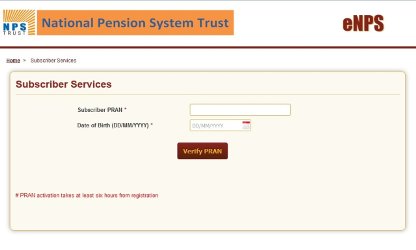
COMMENTS