Tele Consultation in CGHS Delhi using eSanjeevani Application w. e. f. 25th August, 2020: Flow Chart for users
File No. 1-30/2020-CGHS/C&P/799-810
GOVT.OF INDIA
OFFICE OF THE ADDITIONAL DIRECTOR
C. G. H. S. (HQ)
Sector – 13, Rama Krishna Puram
New Delhi – 110066
Circular
Dated 25th August 2020
Sub:- Implementation of Tele Consultation in CGHS Delhi.
With the objective of facilitating CGHS beneficiaries Tele Consultation services have been started in CGHS Delhi w.e.f. 25th August, 2020.The timings for Tele Consultation are from 9 am to 12 noon daily. To begin with Tele Consultation facility will be available for following facilities :
1. Medicine
2. Orthopaedics
3. Eye
4. ENT
The facility may be considered for other specialities subsequently. The beneficiaries can avail the facility by logging into eSanjeevani application of Ministry of Health and Family Welfare through their mobile number.
The flowchart and description on steps to be followed for availing the facility on eSanjeevani Application are attached as annexure.
Dr V K Dhiman
Additional Director (Admin)
Tele Consultation in CGHS using eSanjeevani Application
Flow Chart for users
A. Registration:
i. User visits URL eSanjeevaniopd.in
ii. Verifies his/her mobile no. using OTP
iii. Fills Patient Registration Form
iv. Select Specialty OPD
v. User uploads scanned copy of his/her CGHS card under documents(Mandatory).
vi. eSanjeevaniOPD assigns a Patient ID
B. Token:
i. User requests a token for consultation
ii. Uploads health records, if any
iii. User receives Patient ID & Token through SMS
C. Login:
i. Closer to the turn eSanjeevani OPD sends an SMS notification asking user to login
ii. User logs in using Patient ID
iii. Patient enters the clinic and is placed at the end of the existing queue. If there is no queue you will be placed at serial no. 1
D. Wait:
i. eSanjeevaniOPD assigns a doctor to the patient (time interval depends on the length of the queue)
ii. As the doctor is assigned to the patient “CALL NOW” button gets activated
iii. User is required to click “CALL NOW” button within 120 seconds*
iv. Upon clicking “CALL NOW” within 10 seconds the doctor shows up in video
E. Consultation:
i. Patient consults the doctor
ii. During the consultation doctor has an access to the patient’s
health records (if uploaded at v)
F. ePrescription:
i. During the consultation, doctor prepares an electronic prescription (ePrescription)
ii. At the end of the consultation doctor sends the ePrescription and closes the call
iii. e Prescription shows up on patient’s end.
iv. Patient logs out after saving/printing the received ePrescription
v. After the call eSanjeevaniOPD sends SMS notification to the patient with a link to download ePrescription
Please Note:
It is mandatory to
1. Upload scanned copy of your CGHS card under documents and
2. In the field Address, please enter your Ben ID

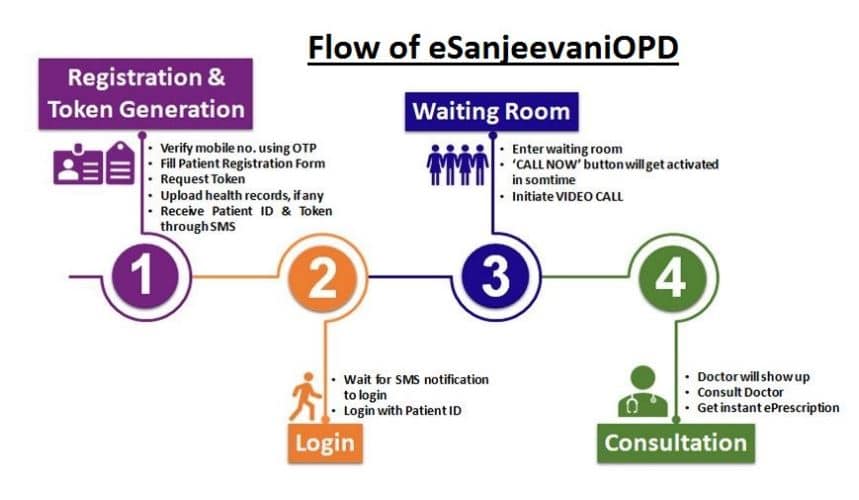
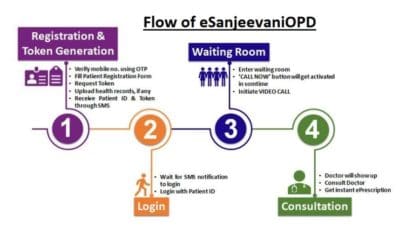
COMMENTS