Ready reckoner/User Manual for Employee Self Service Module of HRMS: Railway Board
GOVERNMENT OF INDIA (भारत सरकार)
Ministry of Railways (रेल मंत्रालय)
Railway Board (रेलवे बोर्ड)
File No. PC-VII/2020/HRMS/25
New Delhi, dated: 14.12.2020
The General Manager/CAOs(R),
All India Railways & Production Units,
(As per mailing list)
Sub: User Manual for Employee Self Service Module of HRMS
Employee Self Service module of HRMS was launched for use across all offices of Indian railways. Online training for operation of the Employee Self Service Module was also provided by CRIS to all the employees.
2. Now, in order to serve as a guide and ready reckoner, a Summary Flow and a detailed User Manual is enclosed below and have also been uploaded on the website of Indian Railways at the following location:
http://www.indianrailways.gov.in/railwayboard/-> About Indian Railways -> Corporate Overview -> Directorates -> Pay Commission -> Pay Commission-VII
3. It is requested that the User Manual and Summary Flow be circulated widely among the staff in the respective Railways for smooth and timely implementation of HRMS.
Encl: 1. Summary Flow on Employee Self Service Module
2. User Manual on Employee Self Service Module
(JAYA IKUMAR G)
Deputy Director/ Pay Commission-VII & HRMS
Railway Board
ESS Flow Summary
1.1.1. Raising a Change Request by Employee 1. Employee logins to HRMS
1. Application.https://hrms.indianrail.gov.in/HRMS
2. In the left side panel Right click on the ESS menu and then click on thesubmenu with name View/Edit My Details.
3. On next screen employee select respective tab name from drop down that contain list of all allowed tabs for change request.
4. All information available for that tab will be displayed in read only mode.
5. To create a change request, employee click on Raise a change request, system ask for reason to edit the data.
6. There will be an edit button (check box) for each fields in UI, by clicking the button that particular field will editable and user can put his changes.
7. User need to upload necessary supporting documents for changes they are requesting.
8. Once all details are done user need to submit thing information to DC by entering Transaction OTP.
9. Once request is submitted a unique Change Request Id is generated by system for future reference.
10. Employee can track status of their Change Request Summary Reportunder ESS menu.
1.1.2. Verification of Change Request by D C/VA/AA
1. DC / VA / AA login to HRMS application. https://hrms.indianrail.gov.in/HRMS
2. In the left side panel Right click on the ESS menu and then click on the submenu as per their role forward change request for DC, Very Change Request for VA and Accept Change Request for AA
3. A consolidated Change Request Summary report for pending case with DC/VA/AA is shown.
4. User click on Process button shown in right most side of each request in report
5. As user clicks the Process button, details entered by employee are displayed in pop-up window.
6. Data that are changed by employee are highlighted for ease of identification of users.
7. User can provide remarks and return change request to employee if change requested is not found OK.
8. If change request is found OK user can forward/ verify / accept the change request based on their role, with help of Transaction OTP.
9. Once change request is accepted, original data in Employee Master / eSr will be updated with new data.

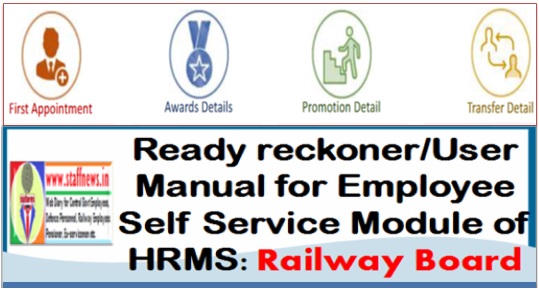
COMMENTS