Q. How to update Mobile Number, E-mail, Aadhaar Number in CGHS Database
Ans. Steps to update Mobile Number, E-mail, Aadhaar Number in CGHS Database There are 2 ways to update the mobile number of a beneficiary:
1. By Beneficiary Login – When beneficiary has registered as well as new mobile number.
2. By CMO In – Charge – When beneficiary has not registered mobile number yet or does not have registered mobile number.
Case – I: Steps to update mobile number by Beneficiary Login:
Step 1: Click on the link ‘Beneficiary login’ on cghs.nic.in
The following screen appears
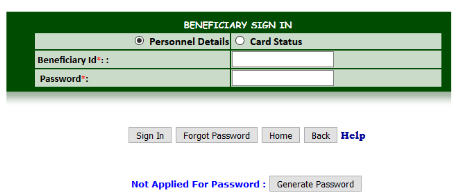
Step 2: Enter the beneficiary id of any of the family members and the password in the screen shown above
If a beneficiary doesn’t have the password, click on the option ‘Generate Password’
The following screen will appear:-
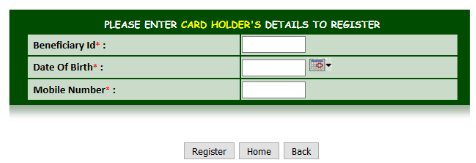
Enter the beneficiary id of main card holder, date of birth and mobile no. that exists in the CGHS database and click on Register button.
OTP is sent to the registered mobile no.
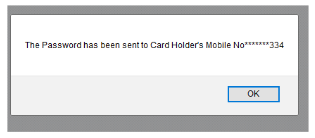
Step 3: The beneficiary can then enter beneficiary id and password on screen shown in step 1 to print plastic cards of family members or update mobile number, email, Aadhaar Number or view medicine history etc.
Click on relevant option like ‘Update Mobile No’.

Step 4: The desired screen is displayed for updating the mobile no
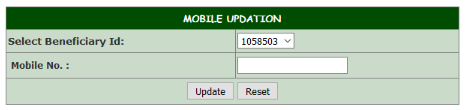
Step 5: Enter the mobile numbers of the self/dependents and click on submit button.
Case- II: Step to update Mobile Number if already not registered or registered mobile is not with beneficiary
In case the mobile number of a beneficiary is not available in CGHS database or does not have already registered mobile number, in such cases the beneficiary has to approach the CMO In -Charge of respective wellness centre with his/her mobile.
The CMO In-Charge will update the mobile against the beneficiary id. An OTP will be received on beneficiary’s mobile number that will be communicated to CMO In-Charge to finally update the mobile no. of the beneficiary.

COMMENTS